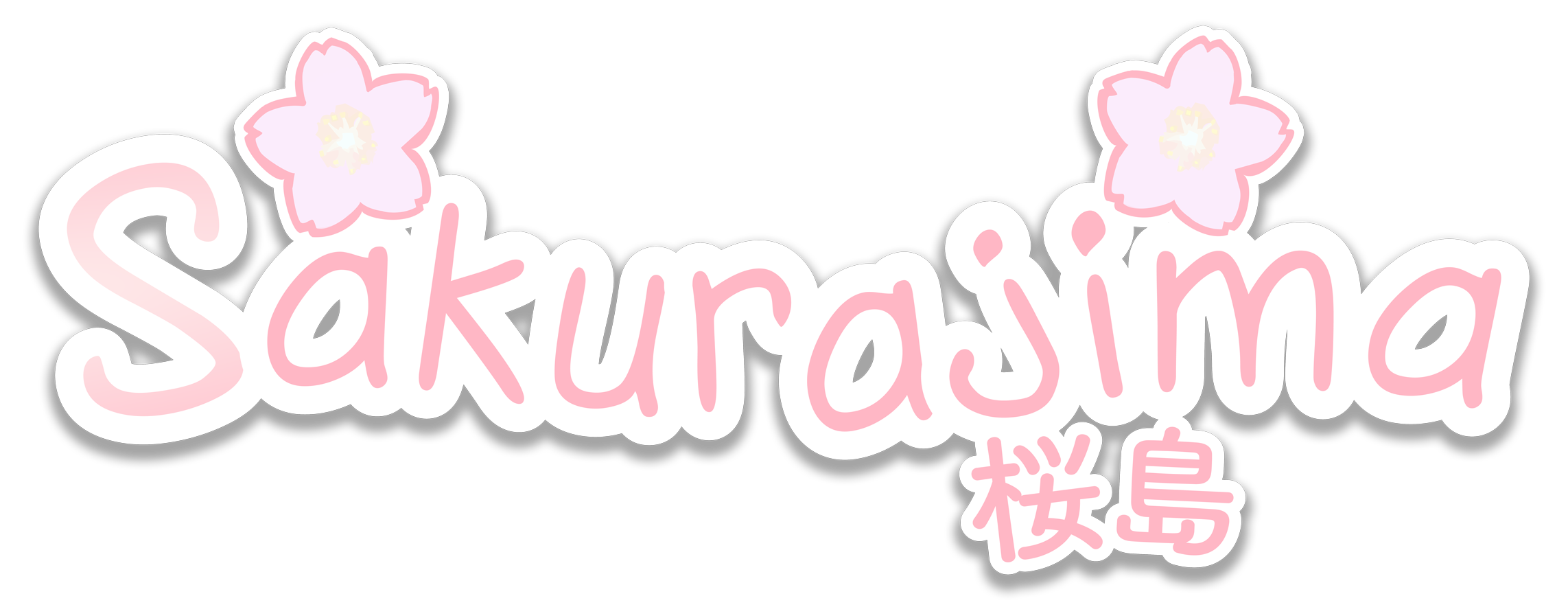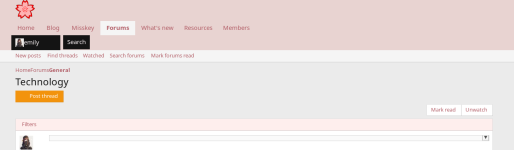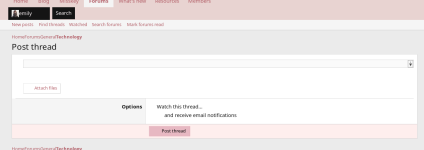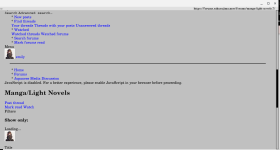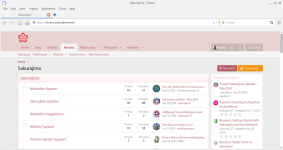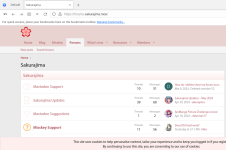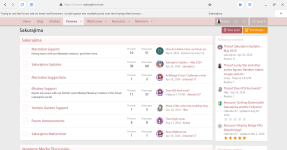emily
Member
I am looking at various browsers to see how well they handle the Sakurajima forums. Particularly lower end or lightweight browsers like Netsurf.
Netsurf is a browser from an erra, even being featured on a Linux setup for the Sony PS2, via an installation disc. this open source browser has been around for a while, but the first time I tried using it was on in late 2016 on one of my first Linux installs. It handles the Sakurajima forums well, but if you're going to type a post, or something like that it might not be as user friendly. It won't seem to display properly.
But other than that, the website seems to work as intended in the browser, when viewing posts and logging in.
Another browser is Links2. A terminal browser with images support right in the terminal itself. All I can say about it is, it loads the pages and the data. Being a terminal browser, the image support is impressive and site like the forums would work great in the terminal. Links2 does support cookies, so you can actually log in to the forums on this terminal browser, while displaying images.
Trying to reply to a post in Links2 to a gets me the result displayed in attachment 5.
thoughts: I was looking for a lightweight browsers to browse the forums in but I might need some more developed browsers to be able to reply to posts, although I feel like Netsurf could do it it's just missing some lines of code or something, it comes so close to being usable.
Netsurf is a browser from an erra, even being featured on a Linux setup for the Sony PS2, via an installation disc. this open source browser has been around for a while, but the first time I tried using it was on in late 2016 on one of my first Linux installs. It handles the Sakurajima forums well, but if you're going to type a post, or something like that it might not be as user friendly. It won't seem to display properly.
But other than that, the website seems to work as intended in the browser, when viewing posts and logging in.
Another browser is Links2. A terminal browser with images support right in the terminal itself. All I can say about it is, it loads the pages and the data. Being a terminal browser, the image support is impressive and site like the forums would work great in the terminal. Links2 does support cookies, so you can actually log in to the forums on this terminal browser, while displaying images.
Trying to reply to a post in Links2 to a gets me the result displayed in attachment 5.
thoughts: I was looking for a lightweight browsers to browse the forums in but I might need some more developed browsers to be able to reply to posts, although I feel like Netsurf could do it it's just missing some lines of code or something, it comes so close to being usable.