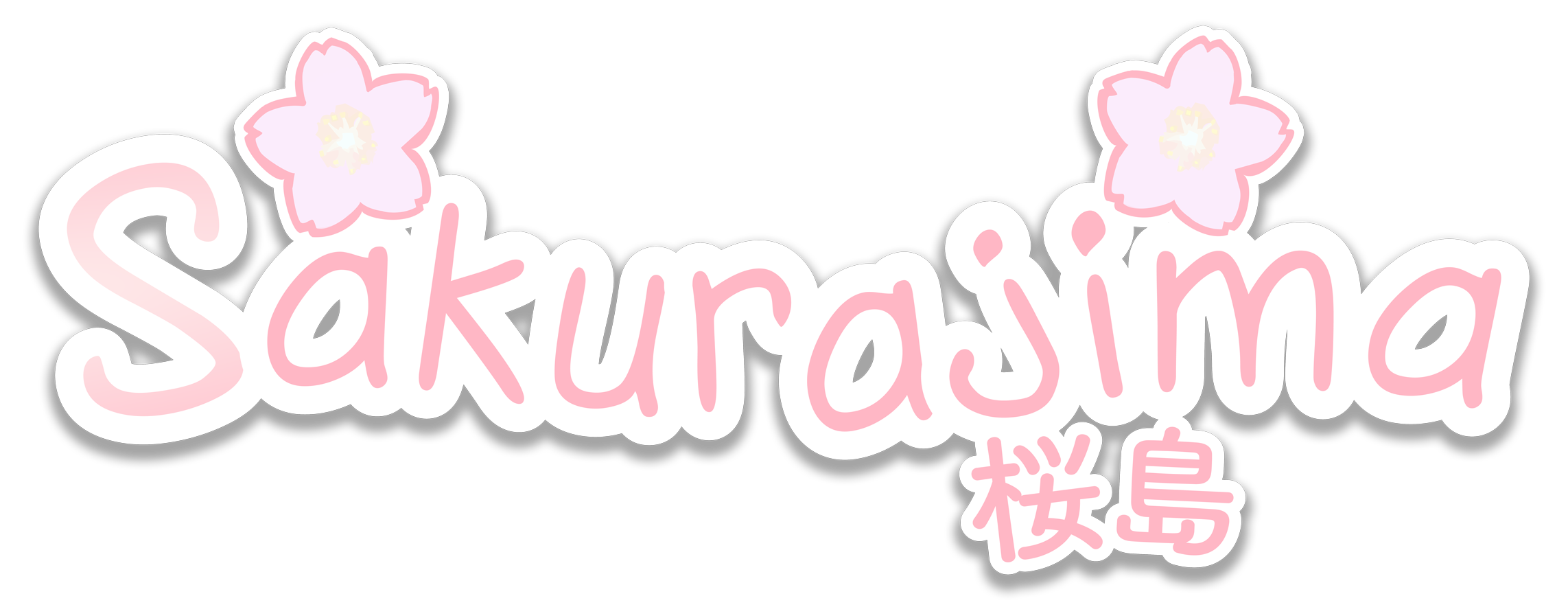gen.knowledge
New member
There are two ways you can CW content on the forums. You can use the
That will render like this:
You can also use the
That will render like this:
In addition to block CWs, the
That will render like this:
Enshittification is no joke.
I hope this post helps!
[SPOILER] tag to CW a block of text:
Code:
[SPOILER]
Text to hide goes here.
[/SPOILER]That will render like this:
Text to hide goes here.
You can also use the
[SPOILER="<CW>"] tag to CW a block of text and give meaning of what is being hidden:
Code:
[SPOILER="Content warning goes here."]
Text to hide goes here.
[/SPOILER]That will render like this:
Text to hide goes here.
In addition to block CWs, the
[ISPOILER] tag can be used to CW parts of a block of text
Code:
Ensh[ISPOILER]i[/ISPOILER]ttification is no joke.That will render like this:
Enshittification is no joke.
I hope this post helps!