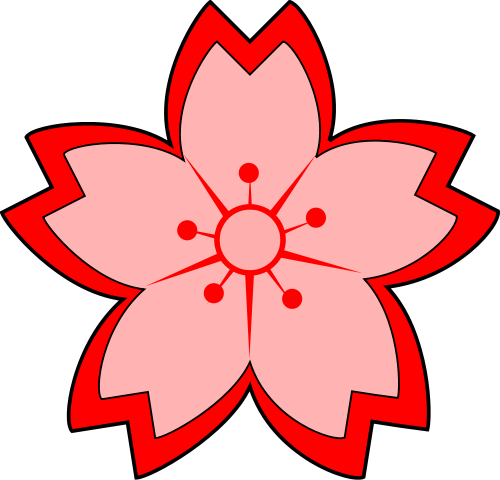Report any issues with the server migration of Sakurajima Social to the new server here.
This thread will be open until March 15th.
This thread will be open until March 15th.
Last edited:
I can connect to it, maybe delete the website data for Sakurajima Social.I’m seeing this message currently:
Offline. Service Worker @2024.1.0.beta2 reload
Server: 208.67.222.222
Address: 208.67.222.222#53
Non-authoritative answer:
Name: sakurajima.social
Address: 104.243.34.43This is weird, I tried it on my iPhone and iPad and it’s working fine. Are you connected to wifi or celliar. I have a feeling it might still be connecting to the old server, which is powered off.This is in my iPhone, so I don’t know how to get to Terminal there…is there one? - I cleared the cache, then I see the Misskey error page with this message….
ERROR CODE: SOMETHING_HAPPENED_IN_PROMISE{"isTrusted":false}
In safari…when I click reload, it says safari can’t connect to the server. I can keep an eye on it and try again in a bit - Mac worked great last night, phone has been a bit weird, so could be something with mine.